Good mate of the site Nato sent me this article on the weekend about how you can access the detailed stats that matter from the AFL app. If you weren’t aware of this and are serious about SuperCoach, this information is about to rock your world. If you’re on The Twitter, follow @natopotato88 for more excellent SC-relevant info. Thanks buddy!
For anyone that is interested in gathering more data on a player’s performance throughout a single match such as, CBA’s, kick ins etc. use the AFL Live Official app. This is a guide on how you will be able to access this data for your future SuperCoach benefit.
Step 1: Download the app from the Google Play/Apple App Store.
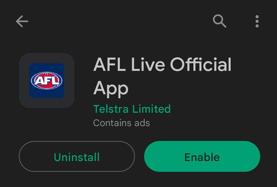
Step 2: Go to the app and at the bottom of the screen click the “Matches” tabs. This will take you to the screen below of the current round in play.
If you want to see data from previous rounds, click the round numbers at the top of the screen.
To go back to previous years/preseason click the “2023 Toyota AFL Premiership” tab. This will give a list of previous seasons.
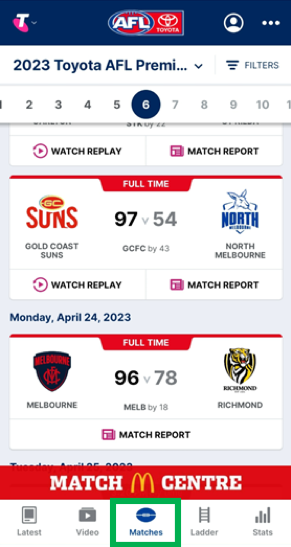
Step 3: Click the match you want to go to and then go to the “Players” tab. This will take you to the screen of the player’s game data.
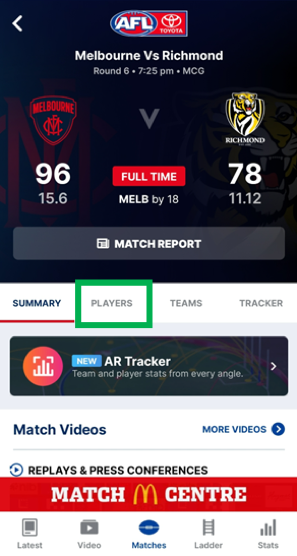
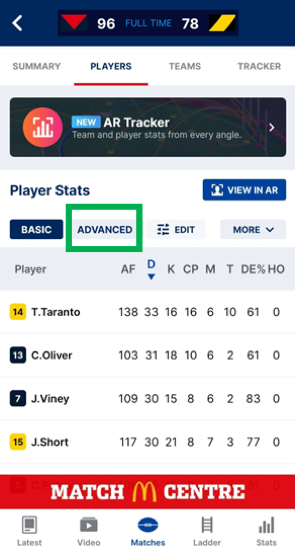
Step 4: Click on the “Advanced” tab and then click the “Edit” tab. A list will appear of more available detailed stats.
Click the + signs for the stats you want to add to your list and then you can order them by dragging the bars on the right side of the screen.
Click the arrow at the top of the screen to exit the edit mode.
The same can be done on the basic stats tab.
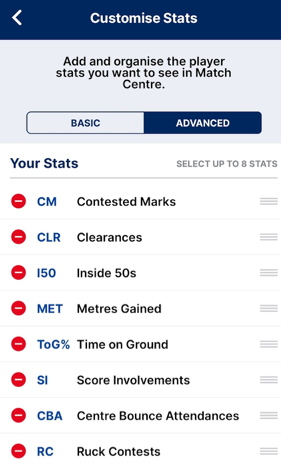
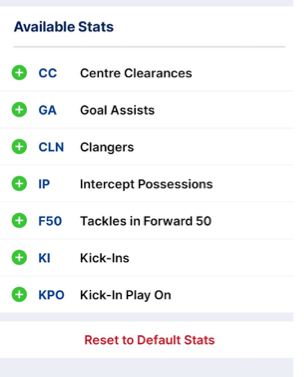
Step 5: For any further information click the “More” tab on the player’s stats screen. This will allow you to separate information for either the single team or allow you to break the stats up into quarters.
Some stats do not get broken down into quarters such as “metres gained” or “score involvements”. Other stats such as CBA’s, will not get added until the match has been completed.
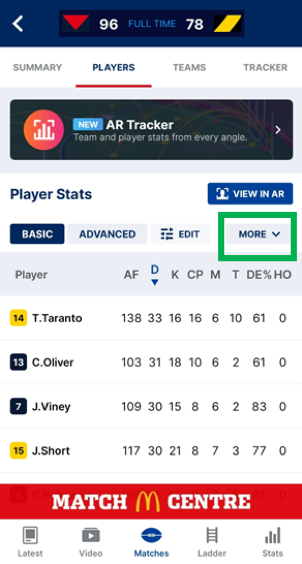
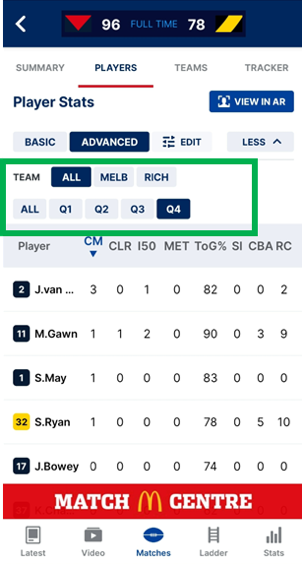
Step 6: For all information on a single player. Click their name from the player data and it will take you to the player’s page. This provides all of the available data and can also be broken up into quarters.
It also provides data from the “Telstra Tracker” which tracks where every possession was recorded from. The defensive half and forward half stats indicate which halves the possession was taken in.
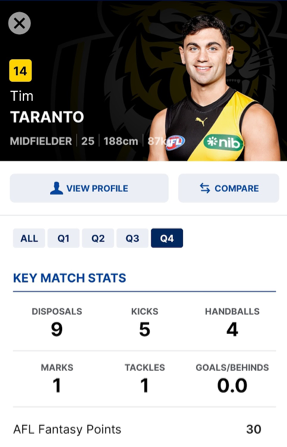
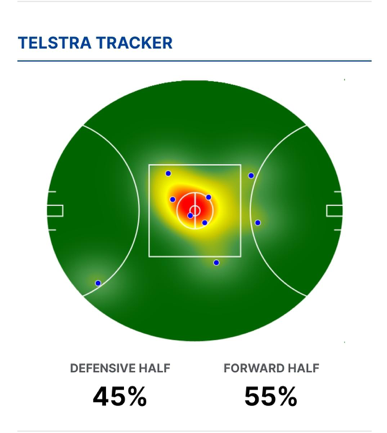
The same can be done on the AFL website which can supply a little more information such as “hitouts to advantage”. However, these stats cannot be broken up into quarters.
I have also noticed that when clicking on a player’s stats for a live quarter, the stats will freeze and stop recording data.
I hope this is a help for you and your future Supercoach career!

Also really good to monitor live to see when the best time to swear about how your premo needs to step up. Only thing is heat maps don’t appear until end of quarter.